When you export your email messages and want to create the same folder structure at the target but without the top most folders you have the choice to hide them.
You can hide them by selecting the folder, right-clicking on it and selecting “Ignore / Process Folder”:

The folders that will not be processed are grayed and the folder name is stroked through. You can also toggle the ignore process folder by clicking on the folder:
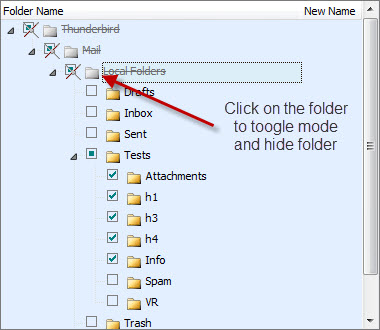
The folders that are marked as Ignored will not be processed regardless of the check box selection state.
