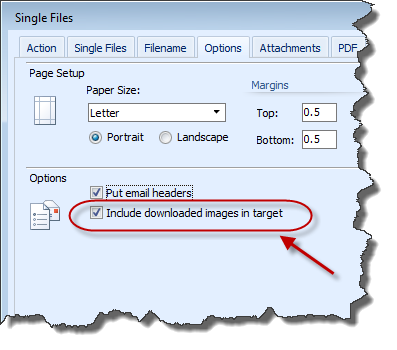MailtoX Desktop can download the images that are linked in the HTML part of the email messages and insert them in the resulting target format.
In this tutorial, we are going to show you how using the ExtractEditor.
To do this open the
ExtractEditor and place an Images Downloader action after your email source.
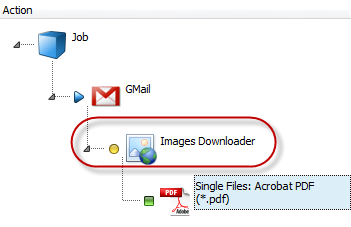
At the target select the “Include downloaded images in target” option: